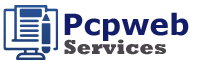MoneyGram is one of the most trusted money transfer services worldwide, offering fast, reliable, and secure transactions across international borders. Whether you’re sending funds to family abroad, making payments for business purposes, or receiving money, MoneyGram provides an efficient solution. A critical component of this service is the “MoneyGram transfer tracking,” allowing senders and receivers to monitor the status of their transactions. In this guide, we’ll dive into everything you need to know about tracking a MoneyGram transfer, including how it works, the steps to track a transfer, troubleshooting common tracking issues, and useful tips for managing your transactions effectively.
What is MoneyGram Transfer Tracking?
MoneyGram transfer tracking is a convenient feature that enables customers to monitor the progress of their money transfers in real-time. Once you initiate a transaction with MoneyGram, you can track it using a unique reference or tracking number provided by MoneyGram. This feature is essential because it allows both the sender and receiver to stay informed about the status of the funds, ensuring transparency and security.
With MoneyGram transfer tracking, you can:
-
Confirm if a transaction has been completed
-
Check the current status of a transfer
-
See if a transfer is pending or available for pick-up
-
Verify that the funds have reached the intended recipient
How to Track Your MoneyGram Transfer
MoneyGram offers an easy-to-use online tracking system on its website and mobile app. Follow these steps to check the status of your MoneyGram transfer:
Step 1: Obtain the Reference Number
Each MoneyGram transaction generates a unique reference number, typically an 8-digit code, which is crucial for tracking your transfer. If you’re the sender, you will receive this number in your transaction confirmation. Make sure to share this number with the recipient, as they may need it to collect the funds.
Step 2: Visit the MoneyGram Tracking Page
Go to the MoneyGram tracking page and navigate to the “Track a Transfer” section. If you’re using the MoneyGram app, the tracking option should be prominently displayed on the home screen.
Step 3: Enter the Required Information
Enter the reference number and your last name as the sender. After entering the details, click on the “Track” button to see the status of your transfer.
Step 4: Review the Status
MoneyGram will display the current status of your transfer, such as “In Progress,” “Available for Pickup,” or “Completed.” You may also receive further details about the transaction, like the estimated time for funds to be available.
MoneyGram Transfer Status Updates Explained
MoneyGram provides several status indicators for transfers. Understanding these terms can help you know exactly where your money is and what steps, if any, you may need to take:
-
In Progress: This status means that MoneyGram is still processing the transaction. It could take some time, especially if it’s an international transfer or if additional verification is required.
-
Available for Pickup: This means that the transfer has been processed, and the funds are ready for the recipient to pick up at a MoneyGram location. The recipient will need the reference number and a valid ID for collection.
-
Completed: A completed status confirms that the funds have been successfully transferred to the recipient.
-
On Hold: Occasionally, a transfer may be placed on hold due to security checks or verification issues. In such cases, MoneyGram may contact you for additional information.
-
Canceled: This status means that the transfer was canceled either by MoneyGram or the sender. If you did not request a cancellation, contact MoneyGram customer service for assistance.
Common Issues with MoneyGram Transfer Tracking
While MoneyGram tracking is generally reliable, you might occasionally run into issues. Here are some common problems and their solutions:
Invalid Reference Number
Ensure that you’ve entered the correct reference number. Even a minor error can prevent you from locating your transfer. Double-check the number in your transaction confirmation, or contact MoneyGram for assistance if you’re unsure.
Delays in Status Update
MoneyGram typically provides updates in real time. However, factors such as system maintenance, holidays, or international time zone differences can cause delays. If the transfer status doesn’t update immediately, wait a few hours and check again.
Transaction on Hold or Under Review
MoneyGram conducts routine security checks to prevent fraudulent activity. If your transfer is on hold, MoneyGram may require additional verification. Contact their customer support and be prepared to provide any necessary documentation to verify your identity and the legitimacy of the transaction.
Tips for Safe and Effective MoneyGram Transfers
When using MoneyGram or any other Money transfer service, it’s important to follow best practices to ensure a smooth and secure transaction:
a) Keep the Reference Number Confidential
The reference number is essential for tracking the transfer and collecting the funds. Only share it with the intended recipient to avoid unauthorized access.
b) Use the MoneyGram App for Quick Tracking
The MoneyGram mobile app provides a convenient way to send, receive, and track transfers. It can be downloaded on both Android and iOS platforms and is ideal for managing your transfers on the go.
c) Verify Recipient Details
Before finalizing a transfer, double-check that the recipient’s name and location match their ID information. Errors in recipient details can lead to delays or make it difficult for the recipient to collect funds.
d) Be Aware of Transfer Limits and Fees
MoneyGram may charge a transfer fee based on the destination, amount, and payment method. Additionally, some countries may impose limits on the maximum amount that can be transferred. Review these details before initiating a transaction to avoid surprises.
Frequently Asked Questions
Q1. How long does it take for a MoneyGram transfer to process?
A1. Most MoneyGram transfers are processed within minutes. However, factors such as transfer destination, local regulations, and payment methods can impact processing time.
Q2. Can I cancel a MoneyGram transfer after sending it?
A2. Yes, you can cancel a transfer if it hasn’t been collected. Contact MoneyGram’s customer support to initiate a cancellation. If successful, the funds will be refunded to the original payment method.
Q3. What should I do if my MoneyGram tracking number is lost?
A3. If you’ve lost your tracking number, contact MoneyGram with transaction details, such as the sender’s name, recipient’s name, and transfer amount. They can help retrieve your tracking number.
Final Thoughts
MoneyGram transfer tracking is a reliable feature that offers peace of mind to senders and recipients. By following the simple tracking steps outlined above, you can easily stay informed about the progress of your transactions. If you encounter any issues, MoneyGram’s customer service is available to assist, ensuring that your money reaches its destination safely.