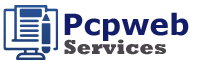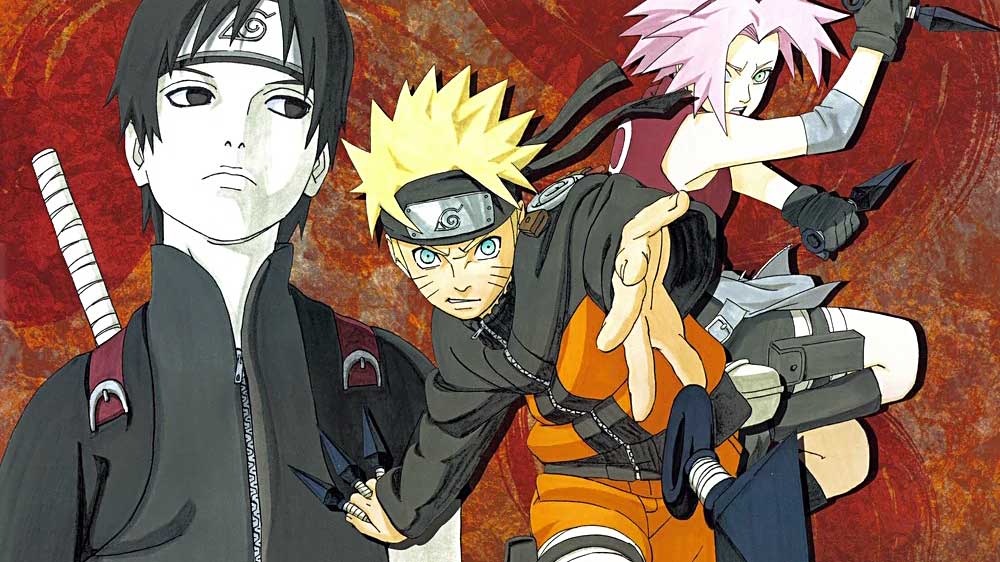Maxdome is one of the leading video-on-demand services in Germany, offering a wide variety of content, including blockbuster movies, TV shows, and exclusive series. The platform’s user-friendly interface and flexible content access make it an excellent option for anyone looking to stream, rent, or buy movies online. With the Maxdome TV app, users can easily browse through an extensive library of entertainment and decide whether they want to rent a movie for a one-time watch or buy it to own forever. In this guide, we’ll explore how to rent and buy movies on Maxdome and make the most of its services.
Getting Started with the Maxdome TV App
Before you can rent or buy movies, the first step is to download the Maxdome TV app. It’s available on both iOS and Android platforms, making it convenient for users with different devices. The app can also be installed on smart TVs, gaming consoles, and other media streaming devices, ensuring that you can access Maxdome on almost any screen in your home.
To get started, download the app from your device’s app store and sign up for a Maxdome account if you don’t have one already. After creating an account, you can log in and start browsing the vast selection of movies and TV shows available for purchase or rental.
Maxdome’s intuitive search and navigation features make it easy to find the content you’re looking for. You can search by title, genre, actor, or director, and the app will display a range of options based on your preferences. This way, you can quickly locate the movies you want to watch and explore new titles you may not have considered.
Renting Movies on Maxdome
Renting a movie on Maxdome is a great option if you’re only interested in watching a film once or twice. This allows you to enjoy the latest blockbusters without committing to buying them. Renting a movie on Maxdome typically gives you 48 hours to watch it after you’ve started playing it, and you can rewatch the film as many times as you like within that period.
To rent a movie on Maxdome, follow these steps:
- Browse the Movie Selection: Once you’ve logged into the Maxdome app, navigate to the “Movies” section. Here, you can filter your search by genre or release date, or check out the “New Releases” section to see the latest additions.
- Select the Rental Option: When you find a movie you want to watch, click on it to view the available options. You’ll see both rental and purchase options displayed on the movie’s page. Select the rental option, and the price for renting the movie will be shown.
- Confirm Your Rental: After selecting the rental option, you’ll need to confirm your payment method. Maxdome accepts a range of payment options, including credit cards and PayPal. Once the payment is processed, the movie will be added to your library, and you can start watching it immediately.
Remember, when renting a movie, it will remain available in your Maxdome library for up to 30 days, but once you start watching, you’ll have 48 hours to finish it. This flexible window allows you to start a movie whenever it’s convenient, without worrying about losing access before you’ve finished watching.
Buying Movies on Maxdome
If you’re a movie lover who enjoys rewatching your favorite films, buying movies on Maxdome is a great option. By purchasing a movie, you gain permanent access to it and can watch it as many times as you want, without any time restrictions. Purchased movies remain in your Maxdome library indefinitely, and you can stream or download them for offline viewing at any time.
To buy a movie on Maxdome, the process is similar to renting:
- Choose the Movie: Just like with rentals, start by browsing through the Maxdome library. Whether you’re looking for the latest blockbuster or a classic film, you’ll find an extensive selection to choose from.
- Select the Purchase Option: When you’ve chosen a movie, navigate to its page and select the purchase option. The price for purchasing the movie will be displayed. It’s worth noting that while buying a movie may cost more upfront, it offers long-term value since you’ll have unlimited access.
- Complete the Purchase: After selecting the purchase option, confirm your payment details, and complete the transaction. Once the payment is processed, the movie will be added to your library permanently.
Buying movies also gives you the ability to download them to your device for offline viewing. This is especially useful if you’re going on a trip or won’t have reliable internet access. You can download the movie to your smartphone, tablet, or laptop, and watch it anytime, even without an internet connection.
How to Stream Maxdome Movies Anywhere
One of the best features of the Maxdome TV app is its flexibility. Whether you want to watch movies on your phone, tablet, smart TV, or computer, Maxdome offers multiple ways to access your purchased or rented content. However, it’s important to note that Maxdome is currently available primarily in Germany and other German-speaking regions.
For users outside of these areas, it’s possible to access Maxdome’s content by using a VPN service to bypass regional restrictions. With a VPN, you can stream or download movies on Maxdome as if you were in Germany, regardless of your actual location.
If you’re traveling or living outside of the available regions and still want to enjoy your favorite films, simply connect to a VPN server located in Germany, and you’ll be able to watch Maxdome anywhere. This allows you to continue accessing your rented or purchased movies, ensuring you never miss out on entertainment, no matter where you are.
Maxdome Pricing and Payment Options
The prices for renting or buying movies on Maxdome vary depending on the title and release date. Newer releases typically cost more to rent or buy, while older films and classics are often more affordable. The Maxdome app displays all relevant pricing information upfront, so you can make an informed decision based on your preferences.
Maxdome also offers different payment methods to accommodate users. You can use credit cards, PayPal, or other secure payment options to complete your transactions. The platform’s payment process is simple and secure, allowing you to rent or buy movies with ease.
Additionally, Maxdome frequently runs promotions and discounts on select titles, so it’s worth checking out their special offers to grab a great deal on your favorite movies.
Final Words
The Maxdome TV app makes it easy and convenient to rent or buy movies online. With a wide selection of the latest blockbusters and timeless classics, Maxdome provides flexible options for both casual viewers and dedicated movie enthusiasts. Whether you’re looking to rent a movie for a one-time watch or buy it for repeated viewings, Maxdome has something for everyone.
By using the Maxdome TV app, you can watch your favorite films on any device, anytime you want. And if you find yourself outside of Maxdome’s available regions, don’t forget that a VPN can help you watch Maxdome by bypassing regional restrictions.
Maxdome continues to be a top choice for movie lovers, offering high-quality streaming, easy rentals and purchases, and the flexibility to enjoy content on your terms.