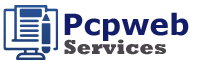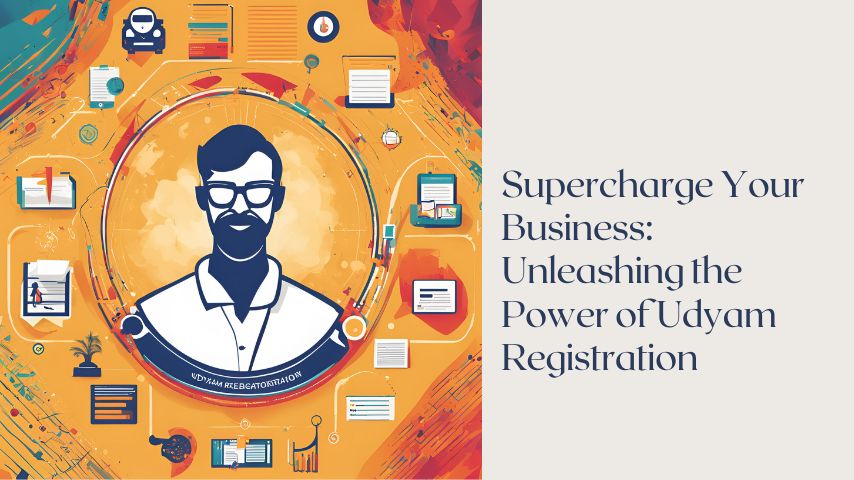In today’s fast-paced, digital world, signing documents electronically has become increasingly important, especially in the legal and business sectors. A digital signature is a secure and legally recognized way to sign electronic documents, providing the same level of assurance as a handwritten signature. It helps ensure that the signer’s identity is verified and the document has not been tampered with after signing. In this guide, we will explain how to set up and use a digital signature for legal documents in simple words.
What is a Digital Signature?
A digital signature is a type of electronic signature that uses encryption technology to provide secure authentication. Unlike simple electronic signatures, such as typing your name or scanning a handwritten signature, a digital signature is created using a private key, which is known only to the person signing the document.
When you digitally sign a document, the digital signature ensures that the document is authentic, has not been altered, and was signed by the person who claims to have signed it. Digital signatures are legally binding and are recognized by governments, businesses, and courts around the world.
Why Use a Digital Signature?
-
Security: Digital signatures use encryption to secure the data, ensuring the document has not been tampered with.
-
Legally Recognized: In many countries, digital signatures hold the same legal weight as a handwritten signature, making them acceptable for official and legal purposes.
-
Time-Saving: Digital signatures eliminate the need for printing, signing, scanning, and mailing documents, saving time and resources.
-
Efficiency: Documents can be signed and returned instantly, speeding up the process of completing legal transactions.
-
Environmental Friendly: Digital signatures reduce the need for paper, making them eco-friendly.
Step-by-Step Guide Digital Signature Process
Digital Signature Process
Step 1: Visit Our Website
Go to our website to start the process.
Step 2: Fill in Your Details
-
User Type: Select whether you’re an individual or an organization.
-
Certificate Type: Choose if you need the certificate for signing documents only, or for both signing and encryption.
-
Validity: Pick how long you want the certificate to be valid.
-
Personal Info: Enter your name, phone number, email, and address.
-
Agree to Terms: Tick the box to agree to the terms.
-
Submit: Click submit.
Step 3: Choose Token Option
-
Already Have a Token?: If you already have a USB token, select “No.” If you need one, select “Yes.”
Step 4: Make Payment
Enter your payment details and choose your payment method (net banking, credit card, debit card, or UPI).
Step 5: Complete the Process
-
Review: Double-check that all your information is correct.
-
Submit: Click submit and wait for a confirmation email.
Step 6: Receive Your Digital Signature
Once processed, you’ll get your digital signature on a USB token drive.
Legal Recognition of Digital Signatures
Digital signatures are legally recognized in many countries around the world, including India, the United States, and European Union member countries.
In India, the Information Technology Act, 2000 recognizes digital signatures as equivalent to handwritten signatures. The Controller of Certifying Authorities (CCA) regulates the use of DSCs, ensuring that they meet the required standards for security and authenticity.
In other countries, such as the United States, digital signatures are legally recognized under the Electronic Signatures in Global and National Commerce Act (ESIGN) and the Uniform Electronic Transactions Act (UETA).
Common Uses of Digital Signatures
Digital signatures are used for various legal and business purposes, including:
-
Contract Signing: Digital signatures allow businesses and individuals to sign contracts and agreements online.
-
Tax Filings: Many tax departments require digital signatures for filing returns and submitting documents.
-
Government Applications: Digital signatures are often needed for submitting documents to government agencies.
-
Banking Transactions: Digital signatures are used in secure banking transactions, such as loan approvals and financial agreements.
-
Legal Documents: Lawyers, notaries, and other legal professionals use digital signatures to authenticate contracts, wills, and other legal documents.
Suggested Read – Class 3 Digital Signature Certificate For eTender
Conclusion
Setting up and using a digital signature for legal documents is a simple process that provides a secure and efficient way to handle electronic documents. By following the steps outlined above, you can quickly create a digital signature and begin using it for contracts, agreements, and other legal documents. Digital signatures are legally recognized, help streamline business processes, and provide high levels of security for both the signer and the recipient.
With the increasing need for secure, paperless transactions, using a digital signature is not just an option—it’s becoming a standard practice for businesses and individuals alike. By adopting digital signatures, you can ensure that your legal documents are handled quickly, securely, and efficiently.