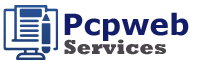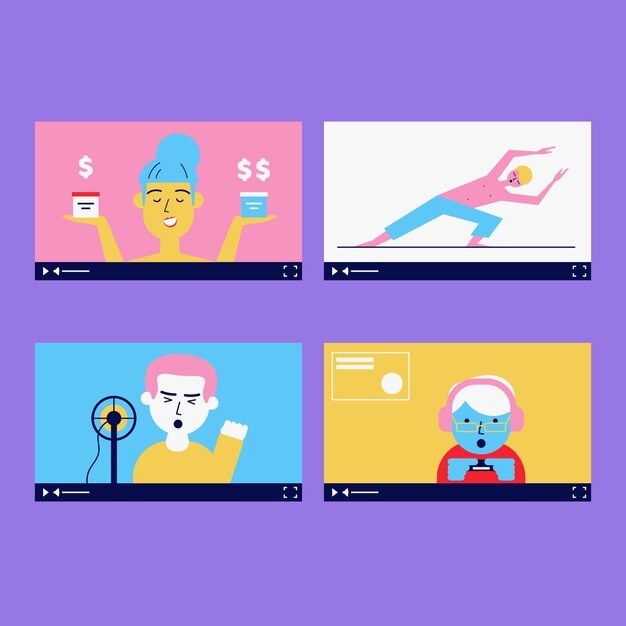In the world of shipping and logistics, United Parcel Service (UPS) stands as one of the most trusted names for delivering packages quickly and reliably across the globe.
For individuals and businesses alike, tracking shipments is an essential part of staying informed about delivery progress and ensuring smooth logistics.
This article explores the UPS tracking system, its features, benefits, and tips for using it effectively.
What is UPS Tracking?
UPS tracking is a service that allows customers to monitor the status and location of their shipments. By entering a unique tracking number into the UPS website or app, users can access detailed information about their package’s journey from origin to destination. UPS tracking is available for domestic and international shipments, with different levels of tracking depending on the service selected.
How Does UPS Tracking Work?
When a package is shipped through UPS, it is assigned a unique tracking number. This number is recorded at each stage of the package’s journey, allowing UPS to provide real-time updates to customers. Packages are scanned at various checkpoints along the delivery route, and the tracking system updates with each scan, providing a comprehensive timeline of the shipment’s progress.
For example, if a package is picked up from a sender in New York and delivered to a recipient in California, the tracking information might include statuses like “Picked Up,” “In Transit,” “Arrived at Facility,” and “Out for Delivery.” Each status reflects a specific stage in the delivery process.
Features of UPS Tracking
UPS tracking offers a range of features designed to make shipment monitoring easy and informative:
Real-Time Updates: The system provides up-to-date information about the location and status of the package. Users can see where their package is at any given time, whether it’s at a sorting facility or on its way to the recipient.
Delivery Estimates: UPS tracking includes an estimated delivery date, which is updated as the package progresses through the shipping process. This feature helps recipients plan around the package’s arrival.
Delivery Notifications: Users can set up delivery alerts via email or SMS, notifying them of significant changes, like when the package is out for delivery or has been delivered.
Proof of Delivery (POD): For certain shipments, especially valuable or time-sensitive items, UPS provides a POD, which is a digital confirmation that includes the recipient’s signature as proof of delivery.
UPS My Choice: This feature allows users to customize their delivery experience. With UPS My Choice, recipients can change the delivery address, reschedule delivery, or leave special instructions for the driver.
How to Track a UPS Package
Tracking a UPS package is simple and can be done in a few different ways:
Using the UPS Website: Visit the UPS tracking page and enter the tracking number. This will provide a detailed breakdown of the shipment status and expected delivery date.
Mobile App: UPS has a user-friendly mobile app available for iOS and Android devices. After downloading the app, users can enter their tracking number to monitor shipments on the go.
UPS My Choice Dashboard: If you have a UPS My Choice account, you can log in and view all your shipments in one place. This is particularly helpful for individuals or businesses with multiple deliveries to manage.
Text Message Tracking: You can text your tracking number to UPS, and they will respond with the latest shipment update. This is convenient for quick updates without needing to log into an app or website.
Tips for Getting the Most Out of UPS Tracking
Here are some tips for effectively using UPS tracking:
Save Your Tracking Numbers: Keeping a record of your tracking numbers can help you stay organized, especially if you have multiple packages in transit.
Enable Notifications: Setting up notifications ensures you won’t miss important updates about your package’s progress or delivery status.
Use UPS My Choice: If you frequently receive UPS packages, signing up for UPS My Choice provides additional control over deliveries. You can choose delivery preferences and receive more precise updates.
Track Multiple Shipments at Once: For business users or individuals handling multiple packages, using the UPS dashboard or integrating tracking into a shipping management tool can streamline the process.
Understanding UPS Tracking Statuses
UPS tracking statuses can sometimes be confusing, especially for first-time users. Here’s a brief rundown of common UPS statuses:
In Transit: The package is moving within the UPS network and should arrive on time.
Out for Delivery: The package is on the delivery truck and will reach the destination that day.
Delivered: The package has been delivered to the address specified.
Exception: An unexpected event, like a weather delay, has impacted the package’s scheduled delivery.
Troubleshooting Common UPS Tracking Issues
Sometimes, users may encounter issues with tracking, such as:
-
Delayed Updates: Tracking information may occasionally seem delayed. This could be due to slow processing at certain facilities or unreported checkpoints.
-
Tracking Number Not Working: Ensure that the tracking number is entered correctly. If the package was recently shipped, allow a few hours for UPS to update the system.
-
Delivery Exceptions: In cases where a package faces an unexpected delay, UPS may report a “delivery exception.” This could be due to various factors, such as inclement weather or an incorrect address.
Benefits of Using UPS Tracking for Businesses
UPS tracking is a vital tool for businesses managing multiple shipments or delivering time-sensitive goods. By leveraging UPS tracking:
Enhanced Customer Satisfaction: Businesses can offer customers reliable delivery updates and provide transparency regarding package status.
Streamlined Logistics: Businesses can monitor their shipments and plan logistics more efficiently, reducing delivery errors and improving supply chain management.
Reduced Customer Inquiries: Real-time tracking reduces the need for customers to call or email about package status, freeing up customer service resources.
Conclusion
Ekart tracking is an invaluable tool for anyone sending or receiving packages, offering real-time insights, status updates, and customization options to improve the shipping experience. With features like delivery notifications, proof of delivery, and UPS My Choice, it’s never been easier to stay informed about your shipment’s progress. For both individual users and businesses, utilizing UPS tracking can lead to a more organized, transparent, and efficient shipping experience.