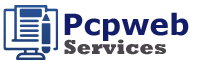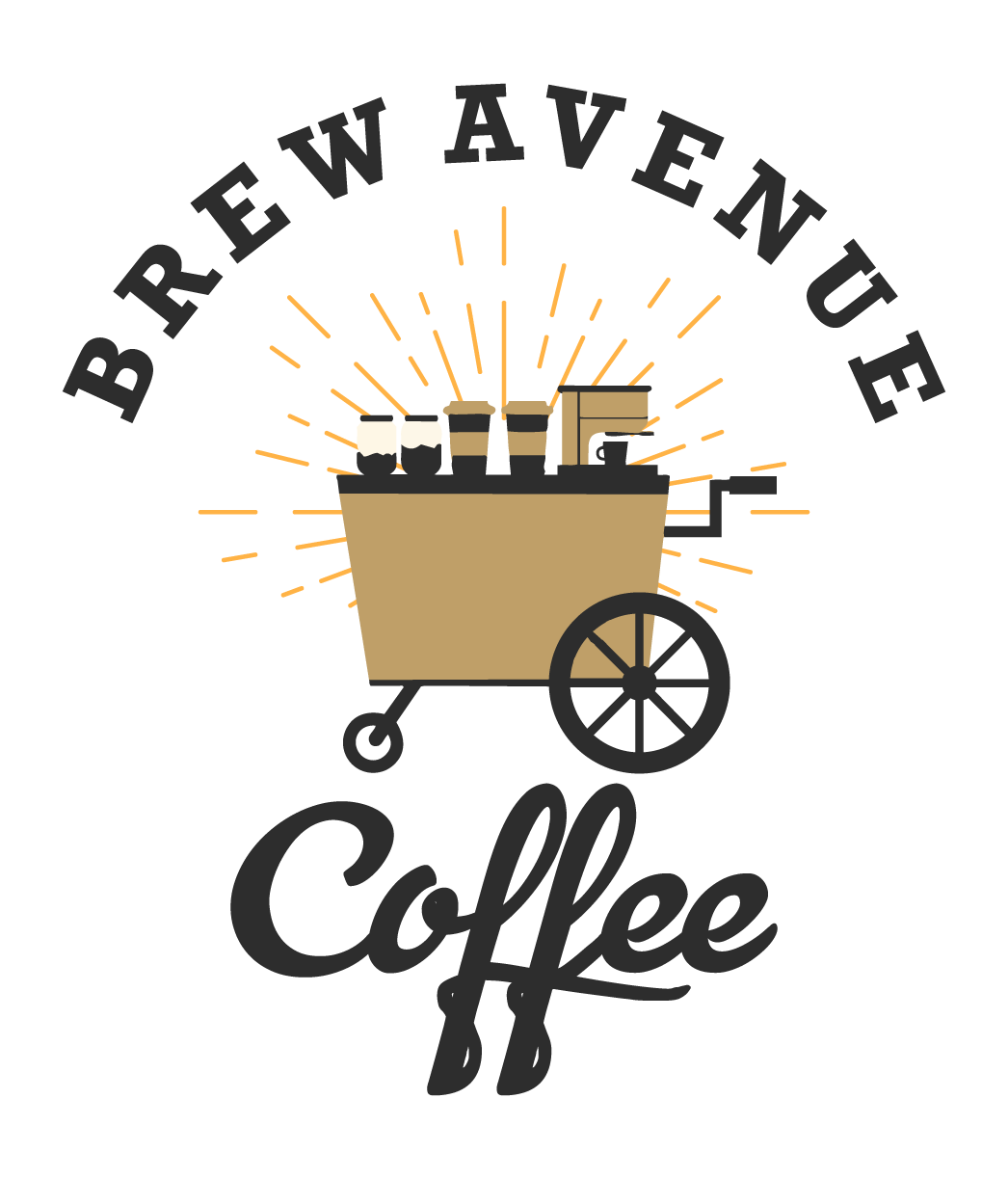There is only one way to start a career as an influencer with many followers on Facebook: owning a Facebook page. To manage a successful Facebook page, especially when it is growing, it is necessary to be familiar with managing roles on the page: here’s what it means to be an administrator of a Facebook page and how to add others.
Facebook Page Administrator: What Can He Do?
The page was created on Facebook to distinguish business activities, information sites, or VIP personalities from private profiles. One of the contrasts between pages and user profiles is in verity the number of people who can publish:
● the user profile is intended to be personal, i.e. managed individually by a person
● the page, on the opposite, can be run either by a single person or by a category of users. The user.r who manages the page and who has the goodness to publish and average the contents is called the “administrator”
The first administrator of the Facebook page is the user responsible for its creation and has full management capabilities of the page, including publishing, scheduling, deleting, and moderating posts, but also the ability to ban users and add and delete other administrators or managers in another role.
How to Add Facebook Admins from Desktop
Let’s see together how to add a person among our friends as an administrator of our Facebook page.
● Log in to your Facebook profile with your credentials;
● choose the Facebook page to which you want to add an administrator from the drop-down menu (you can do this via the downward-pointing arrow in the top right of your home page, or by accessing the page from the quick links on the left, or by searching for its name using the search bar);
● once on the page, look for the “Settings” item at the top and click on it;
● in the menu click on “ Page Roles ”;
● in the new page click on the item “ Assign a new role on the page ”;
● In the drop-down menu, choose “Administrator”, then enter the email address or name of the user we want to nominate.
Add Facebook Admins from the Mobile App
While adding admins to Facebook pages from a computer is easy, adding them from the mobile app simply requires a few more steps:
● Download the “Page Manager” application, obtainable for both iOS and Android;
● launch the application and log in with your Facebook credentials;
● after setting up the app, click on the three horizontal lines at the bottom and choose the page to which you want to add an administrator ;
● click on the three lines again and choose “More”;
● now click on “Page Settings” and then on “ Edit Page Roles ”;
● at this point click on “Add a person to the page; the app will ask for the password, enter it and click on “Continue”;
● eventually it will be realizable to enter the name of the user you want to manage
Appoint an administrator for your page
Now that you know how to do it, don’t hesitate to ask for help: managing a Facebook page with multiple hands can help bring out the best ideas and avoid stress.
After deciding on the time and frequency of posting each week, the next step is to set the format of the content that should be posted. Facebook has many lengthy posts, and some are just a few characters long. Of course, there is nothing wrong with this, because there are still a large number of users who like to read text. However, if you only have a lot of text to read every time you enter your account, it may arouse people’s resentment over time.
In addition, text posts alone cannot bring people professional standards and surprises. Therefore, when making posts, you should start from many aspects, not just text posts. It is recommended that in addition to text, other content formats should also be added, such as pictures, videos, etc. Most people are more inclined to watch videos and beautiful pictures. If you develop these content formats, you will be able to gain more viewers and help increase your Facebook exposure.
What other ways can you increase your exposure? It is recommended to create more content that encourages audience participation because when people interact (participate in comments or click), it will arouse the curiosity of other users, open comments and read other people’s messages, or click to see who has liked it. .
What content can encourage audience interaction? It is recommended to ask everyone questions, such as:
● What outdoor activities do you like to participate in during the summer?
● I wonder what other ingredients besides wolfberry do you add when steaming fish?
● When buying clay, what color do you like to choose?
To buy 100% real Facebook fans, you must go to buyigfollowersmalaysia.com, a high-quality fan increase expert who has been in business for more than ten years.