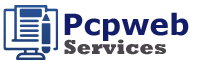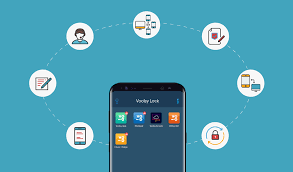With today’s global trends of mobile arrangements as a primary concept for numerous ventures, efficient ways of devices management are more vital than ever. To enrich its outcomes, managing enterprise mobile devices like, smartphones, tablets, laptops, etc is critical to productivity, data security, and industry compliance. This blog looks at the need for device management solutions in organizational setups as well as outlines some of the features to consider and the recommended practices for using these systems.
What role does Device Management play in Enterprise Mobile?
Enterprise mobile can be defined as the mobility solution that is deployed on the employee-conveyed mobile devices, and DM is the set of procedures and technologies by which the IT administrators control, secure and maintain these devices. By using EMM capabilities, organizations can set, control, and enforce security measures, detect device activity, manage applications, and even diagnose and resolve issues on other organization-owned devices, as companies have come to expect in today’s modern mobile workplace setup.
These solutions include solutions of EMM and MDM systems that aim to address issues such as protection of data, improvement of productivity and of course flexibility of control to IT staffs for company’s mobile devices. As the number of employees that take their mobile devices to work rises, device management solutions are significantly helpful in shielding the organization against risks, maintaining compliance, and tackling the resources that the business owns.
Why EMMA is Important
The need for device management solutions in enterprise mobile environments stems from several key challenges:
Data Security and Privacy
Since mobile devices have become organizational-strategic assets, protection of the data on these devices is a necessity. Device management solutions allow encryption of data, remote wipe and various levels of access as critical factors when it comes to the unauthorized access of data.
One factor contributing to the results indicates that many firms have not fully complied with industry regulations.
Sectors such as healthcare, finance and government need permanently aligned data protection legislation. EAS structures also assist organizations in achieving these regulatory necessities through enforcing security polices and making certain that systems are good enough to conform.
Centralized for Control for scalability
If an organization is to contend with several devices, then managing them one by one would not be very practical. End point management solutions Entails that there are interfaces for key functionalities that are easy to integrate into the IT management dashboards as well as program for scaling of the device management each time the organization is expanding its network.
Gaining Employee Productivity
With the tools to manage apps, resolve problems with devices through remote work, as well as providing updates in the course of work, the EMM help avoid problems with devices and maintain employees’ productivity. Further, these solutions help secure access to corporate resources by employees while they are off the office.
Highlighting the Facilities Provided by Device Management Solutions for Enterprise Mobile
Traveling through the vast world of device management solutions for organizations, it is crucial to know which features will fit your organization’s needs the most. Here are the core features of a robust enterprise mobile management solution:
Mobile IOS and android, DEP and Adobe.
Management of device solutions facilitates in deployment of new devices and other configurations needed. It makes possible for IT departments to provide equipments to new employees and at the same time, the equipments provided passed through a security check to meet the standard security means for any device to be activated.
Remote Monitoring as well as Troubleshooting
IT administrators require convenient ways of handling prompt mobile device exigencies in a dispersed workplace. App management solutions allow an administrator to have centralized control and monitoring, performance diagnostics, and firmware updates for various devices to avoid the physical intervention and time consumption of these services.
Application Management
With reference to the earlier discussions it is clear that application management is one of the most important elements of the enterprise device management. This makes it possible for IT departments to blacklist apps and delete any app that has been downloaded unauthorized; it also makes it possible for IT departments to always send new versions of the authorized apps to the devices. Applications management just makes sure the company-approved and secure applications only will run on the company’s owned devices.
Policy on Compliance and Enforcement
More and more partners and end users are looking for device management solutions that allow IT administrators to enforce security policies such as password requirements, application permissions, and encryption options. Compliance management tools make certain that all interfaces perform to the standards set by the industry as well as the company policies.
Location tracking and Geofencing
Most of the device management solutions available primarily come with geolocation features, allowing organizations track places in real time. Another application of geofencing is in controlling device usage according to location so that various corporate assets are only available in given geographical regions.
Data Backup and Recovery
Data backup and recovery aspects are of paramount importance in case of backup safety and loss prevention. In the case of the failure or loss of the corresponding device, these solutions enable IT personnel to restore essential information and reduce operating disruptions.
User and Device Analytics
There are benefits such as increase understanding of device functioning, application usage and all possible threats. With the insights into usage, IT groups can manage device effectiveness and act toward protecting the company’s mobile framework.
A Guide on how to Implement the Right Device management Solutions
Mobile device management depends on the enterprise mobile device management best practices and planning if the organization is to embark on a successful implementation. Here are some tips for effective implementation:
Usage and security policies are subsets of the company policies which must be clearly defined.
Policies need to be made and communicated before using device management solutions such as the use of a device, permission for applications, and management of data. It much also align with company strategic management goals/compliance and be well communicated to all heads of department.
Therefore, most experts recommend commodity-like user-friendly solutions.
Select a device management solution that enables an intuitive experience of both sides: for administrators and employees. Employees must be able to easily operate the device management tools, as the IT administrators must have simple easy to navigate dashboards and management interfaces.
Allow for Multi Factor Authentication (MFA)
To improve security of the android enterprise, make it compulsory to put all mobile devices to use multi-factor authentication. This complements the existing device protection by making it harder for the passerby to gain access once they get the password of the device where the identity is registered.
Ensure That All Software and Application in the Computer are Actually Updated
Badenberg et al. (2011) pointed out that running old software on a device may cause the latter to be vulnerable to attacks. Make sure that all the devices are up to date with the updated Operating system version and the latest patches. In regards to updates, as mentioned most device management solutions have the capacity for automating updates which aid the IT teams in making devices secured.
Conclusion
Mobile device management is critical to any organization utilising extant enterprise mobile devices. These solutions offer benefits beyond security – the ability to safeguard data while maintaining regulatory compliance – and enhanced workflow for IT through the ability to manage settings, applications, and problem solving on end-user devices.